Change a proposal
- At the Asset Management Main Menu, select Acquisition
| Proposals. The Work
With Proposals display screen appears.
- Right-click on the proposal and select Change.
The Edit Proposal Capital Cost
change screen appears.
- Make any changes required.
- Click Enter
 to save the changes.
to save the changes.
- Click Revenue/Expense
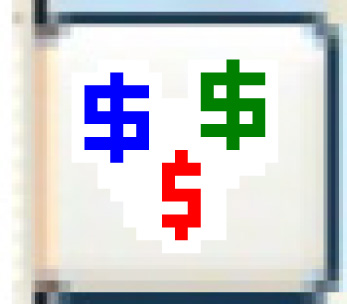 . The Edit
Proposal Detail change screen appears.
. The Edit
Proposal Detail change screen appears.
- Change any revenue and expense rates as required.
- Click Enter
 to save the changes.
to save the changes.
- Click Capital Cost
 . The Edit
Proposal Capital Cost change screen appears.
. The Edit
Proposal Capital Cost change screen appears.
- To add attachments or add-ons:
- Click Add
 . The Add Capital
Cost Detail screen appears.
. The Add Capital
Cost Detail screen appears.
- Fill in the fields as required.
- Click Enter
 . You return to the Edit
Proposal Capital Cost change screen.
. You return to the Edit
Proposal Capital Cost change screen.
Back to Equipment Acquisition
 . The Add Capital
Cost Detail screen appears.
. The Add Capital
Cost Detail screen appears. . You return to the Edit
Proposal Capital Cost change screen.
. You return to the Edit
Proposal Capital Cost change screen.